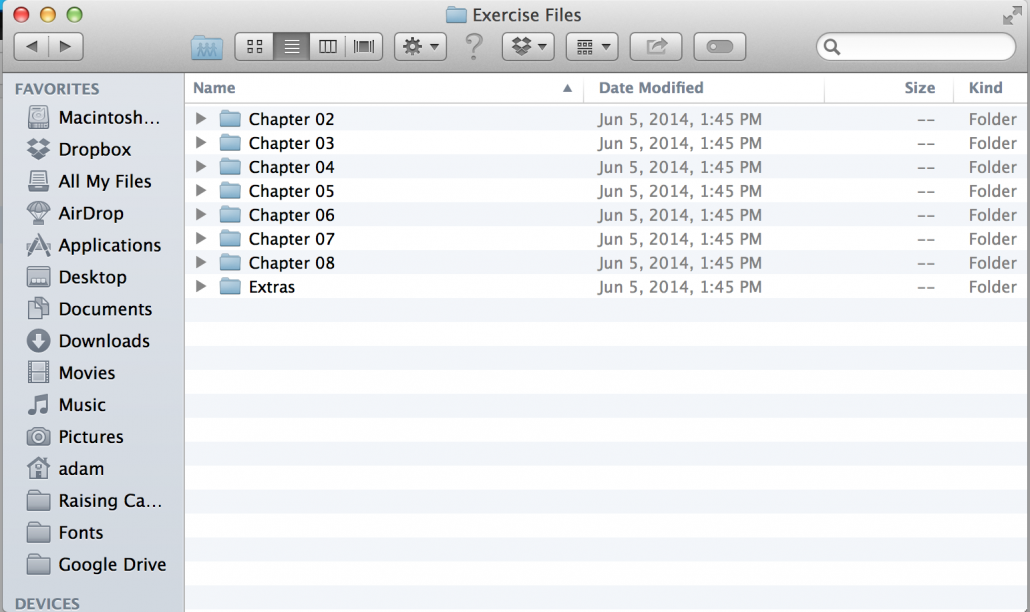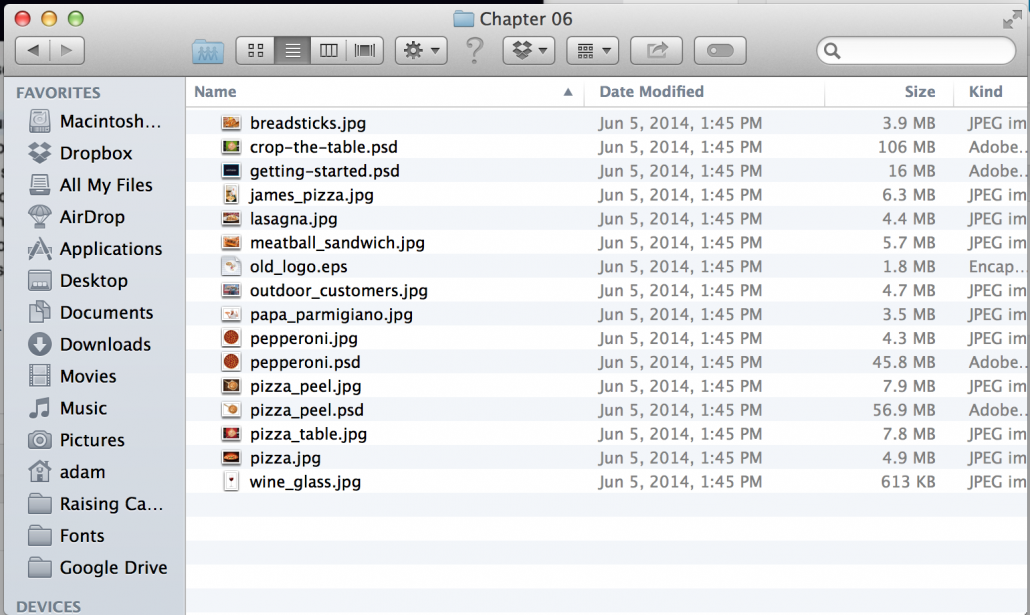Lesson 1.3 – Welcome to Bootcamp
Welcome to Week 3 soldiers!

Source: https://www.youtube.com/watch?v=TXvR6yxUVSw&t=15s
I’m going to guess you weren’t expecting two Toy Story GIF’s by the third lesson were you?
So this is where we start to familiarize with ourselves with the tools we will be using throughout this course. Your main two tools in your toolbox will be using Adobe Photoshop and Adobe InDesign. Now I want to stress that this course isn’t all about using Photoshop and InDesign. It’s really thinking about how we can critically express PR messages through a visual medium. What this means is I’m not going to be giving you lesson after lesson on Photoshop. Rather we’ll be applying the tools to solve problems and create new works. As I mentioned in Lesson 1.2, there is some fundamental knowledge that is worth going through.
For this week we are going to go through roughly two hours of tutorial videos on Lynda.com. The good news is that in several of these you will be following along with the tutorial leader (I believe his name is Justin) and will actually be doing several of the same things he is. If I was to give a recommendation on how to prepare for this, I would say break it up and allot yourself 90 minutes (minimum) for Photoshop and then come back later and doing 90 minutes (minimum) for InDesign.